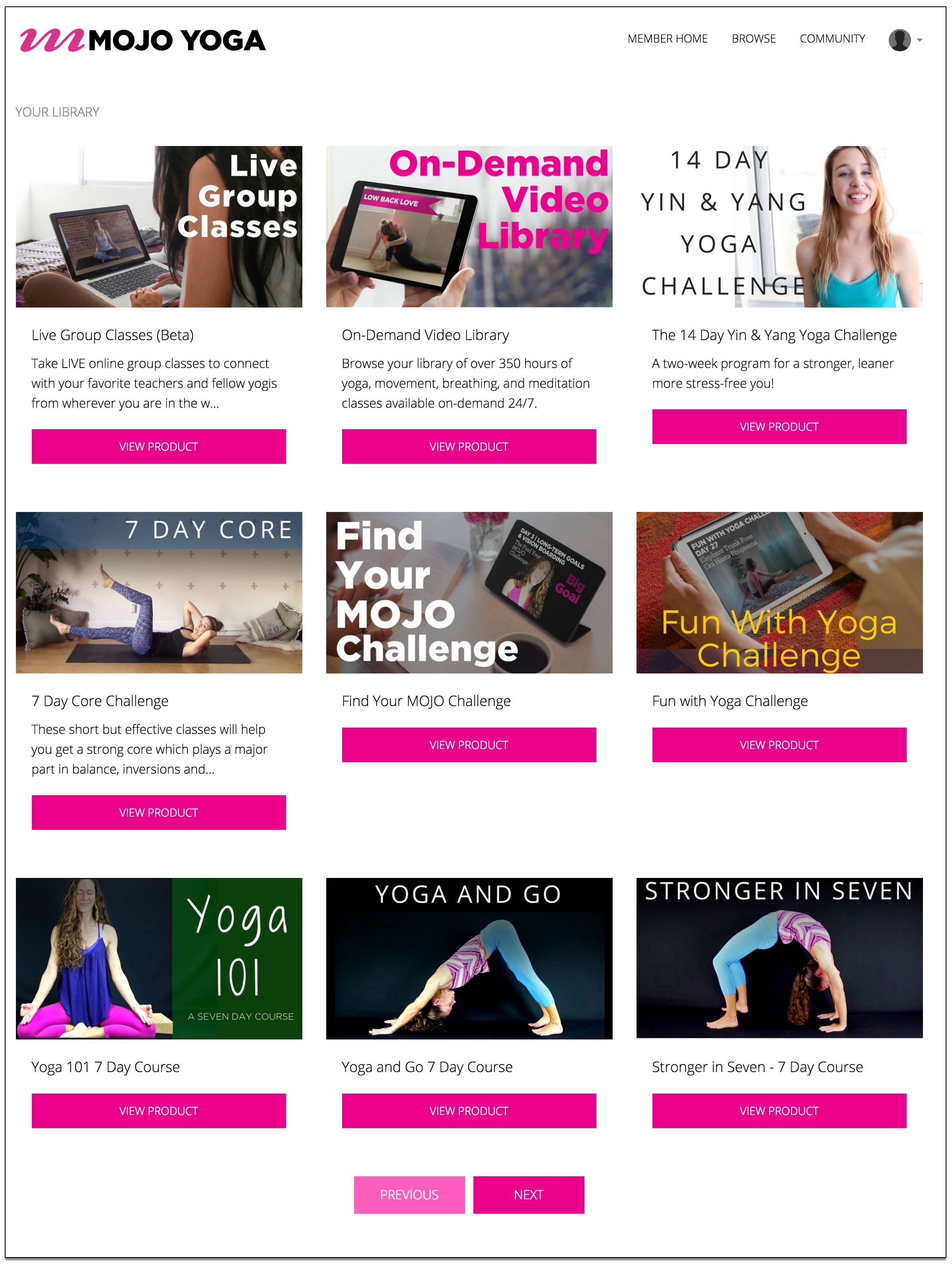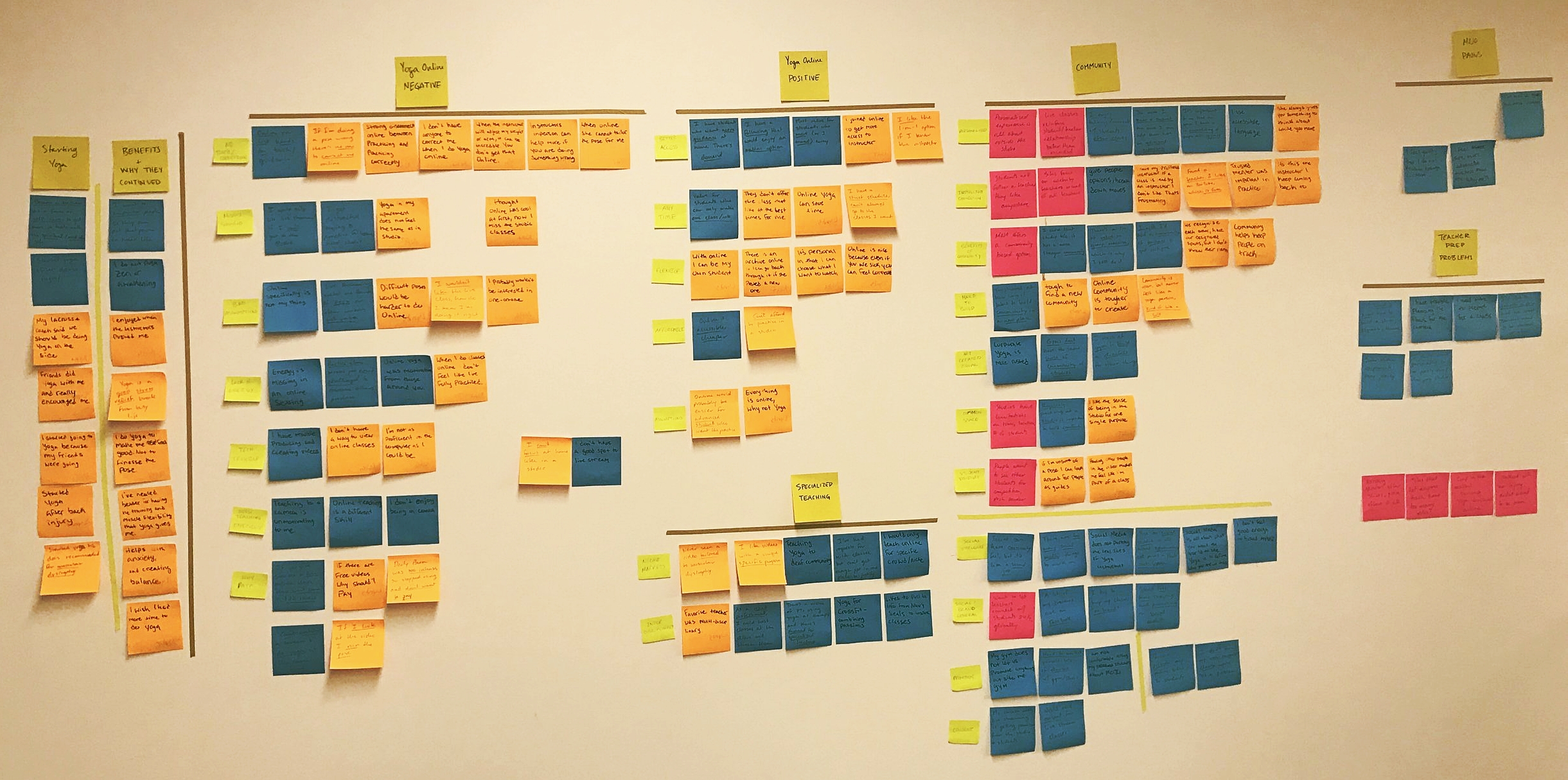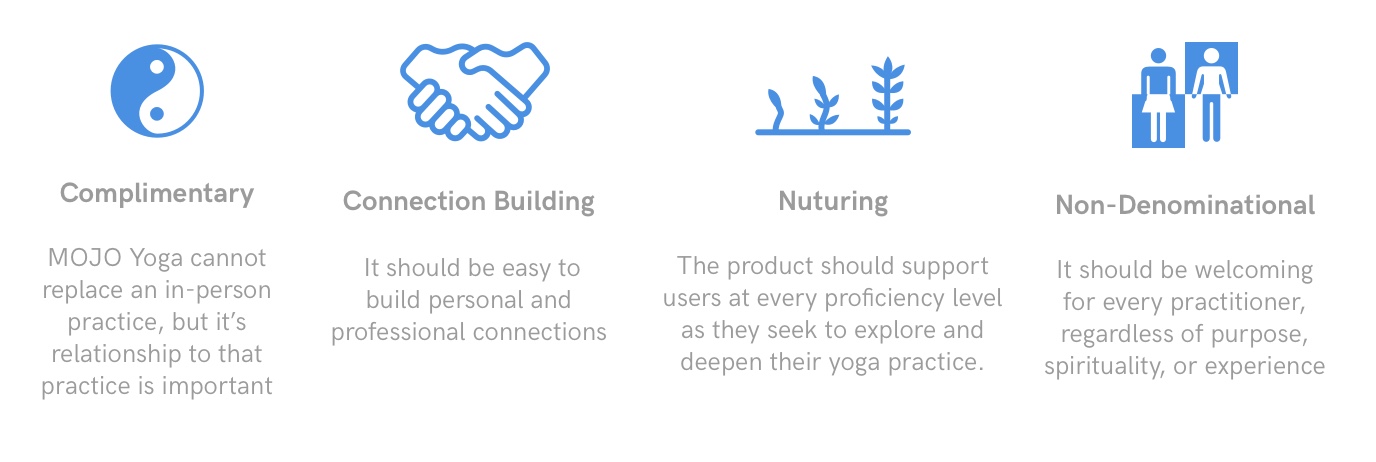The MOJO Yoga login process and student dashboard provides a personalized yoga experience for practice in a virtual setting.
Client: Mojo Yoga
My roles: Research, User Experience, Prototyping
Time: 3 weeks
Programs used: Sketch, Invision ,Axure
The Background
Mojo Yoga is an online yoga platform that offers live classes for yoga students and instructors. The company saw a place in the market to provide one-on-one classes and an outlet for yoga instructors to easily teach online. Instructors teaching in brick and mortar studios and independent instructors can now have their personal virtual studio and have their students follow. Mojo Yoga currently has an MVP and are in the process of redesigning the entire site.
The Challenge
When we met with the company they were interested in working with us on developing their instructor platform. They were having a problem with their MVP in attracting students to the many instructors that had already agreed to teach with the site. Mojo told us that they wanted our help in anyway we could and let us set the scope of the project. Talking with the clients we saw a focus on what they called Yogipreneurs, independent yoga instructors who are not affiliated with any studio. We came up with an initial problem statement to guide us until we could accurately define the problem with research,
Yogipreneurs need a way to connect online with their students because they want to build loyalty and increase revenue.
Personally, I had never done yoga before, so I had a lot to learn about the practice. I told myself that lack of knowledge would give myself a fresh perspective. Working remotely with clients would be another challenge. I had worked remotely with a team in Tanzania before, so I knew organization and communication was even more important when working remotely.
Instructor Menu Page (after logging in)
Student Menu Page (after logging in)
Building Empathy
Map of where we the Yoga Students and Yoga Instructors were from in our interview process
We would need to talk to yoga students and yoga instructors to find out about yoga communities and online workout experiences. We sought out instructors and students who had some experience in online workouts and some who had no experience in it.
Our clients voiced concern over demographics of those we were interviewing with so we made sure to get as many as possible from a wide array of places. We were able to interview people from rural, suburban and urban areas and from a wide array of states from Illinois to Alaska. We needed to interview rural because we wanted to see how those who did not have access to a yoga studio would perceive the product. We wanted to test those living in urban areas because we wanted to see what would make someone choose to do yoga online versus going to a yoga studio.
Synthesis
After our interviews we transcribed them and then went over them to pick up key insights and thoughts of those we interviewed. We then put them on sticky notes and compiled them into overall key insights and takeaways.
An affinity diagram of our research, used to help find key insights
Here is what we found:
Yoga is a practice, lifestyle and workout
In our interviews yoga practitioners told us about how yoga is different things for different people. Some use it purely as a workout while others are in it for the practice and meditative qualities.
“I only really do yoga through my gym, I tried a yoga studio but it kind of felt like a cult” - Student
“I am fully involved with my practice and I really enjoy to meditating before and after, anytime really” Student
Flexibility is key
Online yoga serves those who have certain restrictions that limit them from going to a yoga class. Flexibility in scheduling as well as giving users choice was very important.
“It (online yoga) is personal, in that I can choose what I want to watch.” - Student
“I have a strict schedule, so I can’t always go to the classes that I want to.” - Student
Online Yoga misses the mark in creating a complete yoga experience
We wanted to be able to verify that the online experience was not enjoyable to users. Through our initial meeting with the client, we had an assumption of it. In our interviews instructors and students told us how online yoga is not really enjoyable for them.
“Teaching to a camera is really un-motivating to me.” - Instructor
“Online yoga cheapens the experience... you just can’t get that same community feel online.” - Student
Three key parts of a studio experience
We kept hearing about how the missing studio experience when students and instructors talked about the short falls of online yoga. We found that a studio experience is key to a successful and fulfilling practice. We summarized three important aspects of the studio experience:
Instructor
As discussed in our first client meeting, Instructors play a key role with the interactions they have with students.
“Having the instructor there to help me, it’s something I can’t get online, I don’t want to practice a pose incorrectly” - Student
“If I do not like the instructor, I won’t go to the class, I usually just find one I like and stick with them, but it really depends on my schedule” - Student
Being Present
The physical space of a studio provides students and instructors with a place for them to practice in a safe, calm and trusting space.
“I do yoga to escape my apartment, I can’t do an online class because my apartment is too small. Going to the studio just provides like a getaway to relax” -Student
“Practicing in a studio is so important for a student’s practice - it builds trust and confidence so well.” - Teacher
Community
In our interviews we heard many talk about how the yoga community was a very important part of their practice.
“I really enjoy the time before and after a class, getting to ask questions, talk to others and be apart of the community” - Instructor
“I actually chose the studio I teach at now for their strong community.” - Teacher
Pivot
Focus on the Students
When we were finished synthesizing our research we realized we had to pivot from our original problem of looking at the instructors to looking at students. We found that students were the key in success and MOJO had not attended to their needs as much as they had for Yoga instructors. From our research we chose to focus on Yoga Students. We thought that given our time limit and our research we would be able to make the most effective change in the student platform.
The Users
Now that we were focusing on the students, we built user types to help us in moving forward with the designs. We did not want to build out personas because we did not have the time to interview more people to make them accurate. With the user types we were able to use them as a way to keep the team in check with who were designing for. It also helped us organize our thoughts and our synthesis data into two categories of people that we have to design for.
We knew who are users were and what they wanted, but still had too large of a scope. We needed to look at the other products out there that are providing s
The Landscape
Knowing our users we wanted to look at other online yoga websites and compare them to MOJO Yoga. In our first client meeting MOJO Yoga told us that they differentiate themselves from the competition by providing live streaming classes, one on one classes, and a community forum so we wanted to see if other companies were doing anything similar. We looked at Namastream, PowHow, Yogaia and Yoga International from what we heard in our interviews and what our clients told us their competitors were.
PIVOT
Focus on community. When looking at our market analysis we saw that other companies were doing the one on one classes and the live streaming. We looked at community, we saw that many of the other companies weaknesses were the lack of community. Using what we found earlier through our user interviews, we knew community was important in providing a studio-like yoga experience. We decided that looking at the student platform through a lens of providing community would set MOJO Yoga apart and add value to the company. With our focus now on community, we wanted to find out how online communities were formed and maintained.
Group Identity and Social Attachment
Yan Chen, School of Information, University of Michigan
Sherry Xin Li, School of Economic, Political and Policy Sciences, University of Texas
A Student’s Guide to Strengthening an Online Community
Richard E. West, TechTrends Vol. 54
Building Member Attachment in Online Communities
Y. Ren, F. Harper, S. Drenner, L. Terveen, J. Riedl, University of Minnesota
S. Kiesler, R. Kraut, Carnegie Mellon University
From our research we found:
Group identity is when users feel they apart of a group they are able to create an emotional bond online.
A profile also helps build personal community when you can create your own profile and you can see others profile to get to know others.
Creating group identity is the most effective way of building an online community
The Problem
We realized that a major problem was the studio experience that relied on having an effective engagement with both instructor and community. We knew solving for the brick and mortar part of the experience would be beyond our scope and would not provide as much value for MOJO Yoga. This is why we found that are problem was,
We also created design principles that would act as constraints going forward with the design. The principles also aligned with philosophies that MOJO Yoga so we knew if we stuck to these principles we would create a product would accurately represent the company. The principles were:
Now having our problem defined and our design principles to go by, we thought about how to solve the problem through concept testing.
The Concepts
The platform would have to facilitate community building and would have to allow a space for yoga instructors and students to connect. Each concept would be testing different ways of creating groups and how those groups and communities are interacted with. For testing we recruited yoga students and instructors with varying degrees of experience from none at all to very experienced. Testers were shown the paper prototypes and would be prompted to tell us to tell us their thoughts and feelings on what they were seeing. Since many of the tests were conducted remotely we used google hangouts to test, we would send pdfs of the paper prototypes. We had two concepts that were labeled A and B, and we would prompt the testers to open concept A or concept B first. They would then walk us through the concepts while telling us their thoughts on the concept then follow the same procedure for the other concept. We provided iterated on our concepts as we conducted testing. If two to three users had similar comments we saw that as enough to iterate on the concept. Using our paper prototypes we created concept tests in sketch as part of the iteration process to limit the bias involved with the looks and readability of the paper prototypes.
Broad Group Selection Concept
In our first prototype we hoped to test the idea of broad groups with a personal touch.
Specifically we wanted to learn:
Would users want to choose a group to be apart of?
What information is necessary for logging in
Do students want to connect with other teachers and friends on the site?
How would users feel about a dashboard set up?
Strengths:
Users enjoyed having the dashboard as a central home location and saw it as something they would want to see more of. The idea of self-selected groups based on interest was successful in providing users structured choice allowing them to make a personal connection with the site.
“I really value community in my yoga practice, so this word “group” is really exciting.” - User
"The dashboard seemed like something that would I would enjoy, I like being able to see everything at once" - User
Weaknesses:
Those we tested were unsure of wanting to connect with friends or instructors in the log in process. They were unsure of what they were even doing on the site, so we would have to look further into how we can introduce the connection idea while providing enough information for why they would want to connect. Some users commented on the groups being too broad and being able to fit into many of them. Going forward we would have to look at how we can provide the specialized and personal groups while still being able to reach a variety of users.
"I’d rather have specialized groups like for doing it together in the morning, or people who have kids" - User
“I might want the option to connect with someone, but probably not now. I don’t know how involved I want to be yet” - User
Instructor based goal groups concept
With this prototype, we hoped to test the idea of instructor based goal setting groups. Specifically we wanted to learn:
Are students loyal to an instructor (as MOJO Yoga had told us)
Do students want to work with a single instructor
How does goal setting work?
Will goal setting keep students coming back?
Will they set goals if we pick the parameters
What kind of goals work best
Strengths:
Users responded positively to goals concept, giving value to the company by providing user return to the site. The schedule concept worked well providing a structure and further outlining the goal concept.
"I think the goals would get me to comeback, I need something to look forward to besides just working out" - User
"I haven't seen a schedule before on a workout site, that is something I really like" - User
Weaknesses:
Goals were received well, but the goals needed to be guided to a wider variety of users. Goals would have to targeted towards a broad user group from those with no experience to those who are very experienced. Having the instructors aligned with the goals was something that we would have to work on. We would have to look further into how to introduce possible instructors in a way that prompts users to choose and feel comfortable choosing.
“The goals sound like a nice idea, but as a new user, I don’t really know what kind of things those are, what is a chakra?” - User
“What if I don’t want to work with any of these instructors? What would I do, would I have to go back and change my goal?” - User
With our concept testing completed we looked as what the Final Product would Have to have:
Login Flow
- Experience Selection
- Style Selection
- Connection with Instructors and Students
Goal Setting feature
- Set goal
- Quick Goals
Before we went into creating the prototype we created a site map to help organize all of the information necessary:
Proposed Site map of MOJO Yoga Student Platform
The Design Solution
Initial Prototype
Insight and Iteration
Experience Levels
When asking about the experience we decided to add an experience level of “experienced beginner” for those who are not needing the beginning workshops but for those who are not intermediate yet, following what we saw in our initial research.
Insight
“In my studio, Level 2 is intermediate so I’d be a little confused at first.” - User
“I would definitely be an experienced beginner, but how would it be different from the other beginner classes?” - User
Iteration:
We omitted Level 2. Most teachers and students expected three levels, and while they found the fourth interesting, everyone thought it would be confusing
Styles
With providing a certain style for the users to choose we wanted users to choose where they were based on the kinds of yoga that they practice and what kind of instruction they prefer. By giving users choice of style, we allow them to group themselves based on similar interests with others on the site. Also, we plan that due to being apart of a group, the user will return to use the site and service.
Insight
“I like these styles, they’re more like a philosophy than like, hatha or yin. I would want to choose all of them!” - User
“I never would’ve thought of this, but I like it. I definitely know how to teach a Fire class.” - User
Iteration
As Styles, these categories fit student AND teacher expectations much better than they did as Groups. Some users still thought they could only pick one Style though, so we reworked the layout to better reflect their interconnected nature.
Student Profile - Schedule
We had scheduling as a tool that will be utilized via goal building. We provided users the opportunity to create their own schedule and we wanted to see how they would react to the opportunity. We already had some data about user interest in schedules, but these tests confirmed it. Given the interest, we made schedules a stronger feature throughout.
Insight
"I haven’t seen this out there. There are a bunch of trackers for workouts, but not something that schedules it" - User
"I like that these are 10 and 15 minute activities, it’s broken down really well. This feel doable" - User
Iteration
We already had some data about user interest in schedules, but these tests confirmed it. Given the interest, we made schedules a stronger feature throughout. We provided a stronger presence of the schedule with a student profile and with being able to set reminders for live classes.
Closing Thoughts
Future Considerations
We need to do more research in communities. We were not able to pin down the role that online communities were able to fill. From our testing, we know that localized communities were the ones that were most successful but not successful enough for input into our product.
Instructor Interface - Having only designed the student interface we were able to collect research into what would be in an instructor interface.
Social media connections and push messaging options - Research told us about wanting a one stop connection area where users could connect with instructors and students. Connecting with social media outlets helps with providing a personalized experience for the students, as well as helping instructors advertise and create their online presence. We knew that this option was dependent on back-end development and with our limited time was not able to develop how the flow would work.
Place for questions and answers for students, both public and privately - Students and Instructors told us they liked the idea of an open forum, but would want a place for private messages and questions. We were not able to develop this due to the 3 week time period.
Lessons Learned
Scope - With only two designers and three weeks, we took on a large task. I realized just how important setting the scope and sticking with it is. It not only saves you time, but it saves you energy and money in the real world that could go towards making an ordinary project a great project.
Virtual - I had some experience in working virtually with others but nothing like this where decisions had to be made and presentations to clients were made to a blank screen. Not being able to read the room and look at people while presenting challenged my thought and preparedness that I would normally have. More context needs to be provided, and the steps just have to be that more thought out. Even with a time zone difference, you have to be ready at all hours or set limits to when you will work and work the hours that they are able to meet.