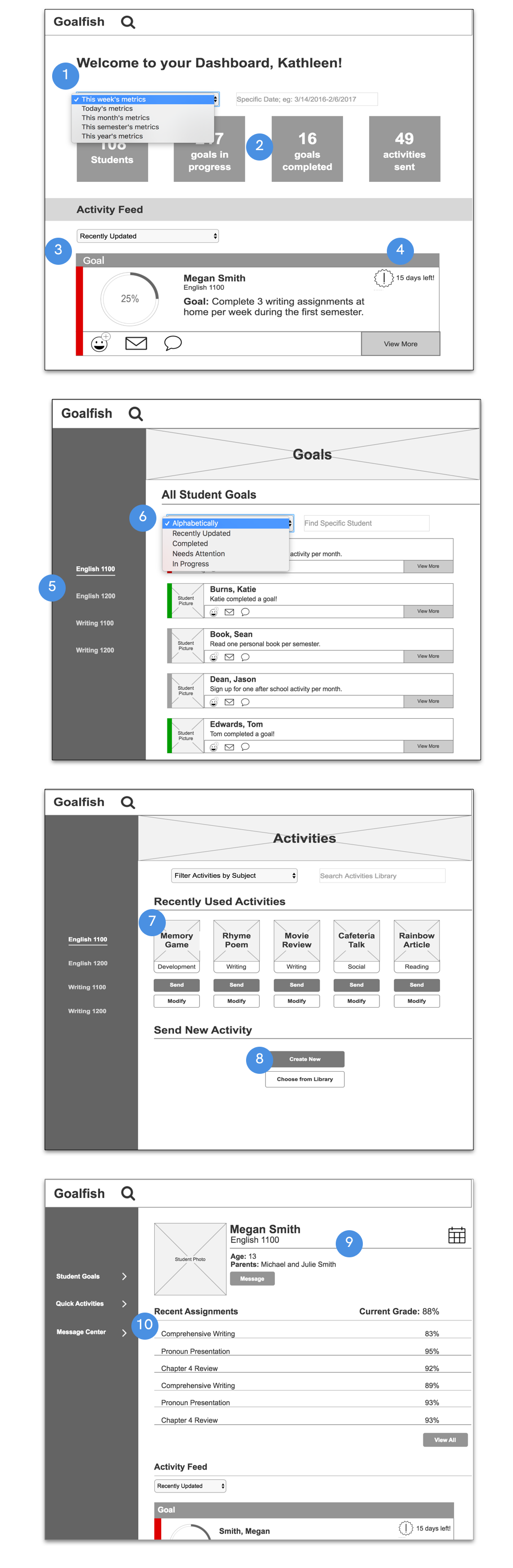Goalfish is a responsive platform that utilizes goal setting to facilitate communication between parents and teachers of middle school students.
Client: Designation
My roles: Research, Prototyping, User testing
Programs used: Marvel, Sketch, Axure
Time: 4 weeks
Teammates : Dan Speers and Caylie Rentsch
The Challenge
Research has shown that parents of middle school students are becoming less involved with their children's education,
“Parental involvement declines greatly for children during the middle school years, exactly at a time when that support is most needed” - Addressing the Decline of Parental Involvement in Middle School
Designation asked us to create a product that would promote involvement between middle school teachers and parents of middle school students. The design team included me and two other designers. We had 4 weeks to create a solution and then present to a panel of judges.
The Landscape
We started off going directly into research to ground ourselves in what kind of information was out there. Looking at many articles that discussed parental involvement in middle school. Along with looking at what other companies were doing, we wanted to see what research was out there that talked about parental involvement in Middle School.
We found three articles to look at parental involvement:
Engaging Families at the Secondary Level
Parental Involvement In Middle Schools: Meta-Analytic Study of Strategies that Promote Achievement,
We were able to summarize the key reasons that researchers have found that parental involvement drops in middle school :
More teachers per student
All of a sudden children in middle school have 7 - 8 teachers per student as opposed to one. This creates relationship building for the parents, students, and teachers alike.Challenging coursework
Curriculum in today’s middle schools is becoming more and more accelerated, leaving some parents feeling unpreparedPhysical and emotional changes
Middle school aged children are going through a critical stage of physical, mental, and emotional changes that add additional challenges to maintain communication and involvementParents are not familiar with a middle school environment
Parents who had negative experiences when they were in school may feel alienated by the school system or authority figures.Academic Socialization is unknown among parents
Academic Socialization is a parental involvement style that builds student's decision making and problem solving skills and helps them understand the connection between school work and future goals. Academic socialization has been proven to be the most successful method of parental involvement in a student's education, but not many parents know how to implement it.
Along with the research the we found, we wanted to see what companies were out there to facilitate parental involvement in middle school.
Class Dojo
Class Dojo is a social media type program where teachers can post pictures and updates to a live "feed" for parents to see.
Strengths:
- Private and public messaging capabilities but was more focused on the classroom setting.
- Teacher can post updates with photos and videos for the parents to see.
- Students have the ability to choose and avatar and interact with others.
Weaknesses:
- Only teacher are able to see the good or bad behaviors of student
- Not much activity or interaction for parent to do.
Class Messenger
Class Messenger is a message based program that allows teachers to send announcements and notifications to a variety of audiences
Strengths:
- Allows users access to a variety of tools that the teacher has permitted.
- Allows for in program messaging between teacher and parent.
Weaknesses:
- Overwhelming amount of information to sort through to find any kind of answer or message.
- Many of the links we tried took you to out of date sites or resources.
- There were also many heuristics violations which caused us to question its usability.
Remind
Remind is an app that teachers, students and parents use to send direct messages to one another.
Strengths:
- Teacher can send out messages to a whole class at once.
- Easy Messaging app for parents and teachers to use
- Has the ability for very open communication between parent, teacher and student
Weaknesses:
- Teachers can turn off the ability to receive messages from the parents or students.
We wanted to take a closer look at Remind because we saw it the most effective product on the market that was trying to facilitate the parent-teacher communication.
Remind - SWOT Analysis
From the SWOT analysis we found out the Remind actually had more of a focus on assignment reminders than relationship building. This led us to think of how we could use assignments or other notifications as a way of facilitating the communication between parents and teachers. We also noticed how important it would be for the program to be able to plug into a Learning management system (for example, Blackboard) that many schools are already using.
This left us with a lot of gaps that needed to be filled and a lot of unanswered questions. We at least had some background knowledge to go forward. With that we went to find an expert who could help shed some light on the problem of parental involvement with technology in the classroom.
The Experts
To better understand educational technology we consulted with Amy Nowell, Director of Research at Leap Innovations. Leap Innovation is an organization that works by “connecting innovation and education to reinvent our one-size-fits-all system and transform the way kids learn”. From our conversation with Amy we saw a couple of patterns:
There has to be value for students and teachers
Many new technologies try and find the value for the teacher without realizing that the students are the most important. The most effective implementation of new technology has to help teachers see the value for their students.
Parents are confused over what role they play
Parents are in a confusing time, when technology is abundant and questions can be answered online. Parents do not know their role in their child's education.
Personal Development is more important than GPA
Although scores and grades are important, teachers are seeing more and more the importance of personal development. Technology must not only help the children achieve high marks, but must also help them along in their personal and professional development.
From talking with the expert, we had a clearer grasp on the background of parental involvement. We were know ready to go and talk with actual parents and teachers.
Building Empathy
Excerpt of parent interview questions (Above), Excerpt of teacher interview questions (Below)
Looking at the market and research, we still had gaps as to what the parents and teachers are currently doing that is limiting involvement. Using all of our previous research we were able to write our interview scripts. We wanted to hear from parents and teachers of middle school students what issues they were having with parental involvement. We wrote two scripts, one for the parents and one for the teachers. For the teachers, we wanted to know their thoughts of parental involvement in and out of the classroom. For the parents, we wondered how they would define active parental involvement and we wanted to know their reasons for involvement. We wanted to know the real reasons and the little things that happen during their day that they might not see as important. We wanted to find out what is limiting the parent-teacher connection and why.
We conducted our interviews both virtually and in person. Breaking off into teams of two one person would lead the interview while the other took notes. We conducted 7 interviews, 3 parents and 4 teachers. In Between interviews we would regroup and discuss if any questions were causing confusion or getting mixed results and needed to be reworded.
Synthesis
After out interviews we took all of our research and began to make an affinity diagram to organize the key insights we were seeing from our interviews. From our research we found:
One of the only points of contact is through the parent-teacher conferences.
Both teachers and parents talked about how important they were for them. Parents did not know if they were worth going to because they were not able to solve any problems. Conferences are too shallow and very ineffective in relation to the student's problems. Teachers and parents talked about how there was never enough time. Teachers commented on how much better a conference can be if they already have some sort of relationship with the parent.
“When I do parent/teacher conferences I have 7 minutes with each teacher. You walk in and they turn on the fire hose of trying to get everything in and you don’t even have a chance to ask any questions. “ -Julie, Parent
Organizing our insights into categories to find common themes
You have to be able to “sandwich” the good with the bad news coming from a teacher.
Most of the time the parent and teacher would talk was when only something “Bad” had happened, grades, behavior.
“You have to give the good news with the bad when talking to parents, it helps if I have already developed a relationship with the parent. I try to contact the parents every day by phone or email, but some parents don’t have the time or technology to respond.” -Becky, Teacher
Teachers are not huge fans of being told to use new software all of the time.
They talked about how they were not happy having to download a new app that the administration had wanted them to.
“I had administration constantly trying to get us to use new tools every year and after awhile I was just done with it you know? Like I didn’t want to just learn to use a tool for a year and then never use it again. I didn’t want to learn anymore, especially when it wouldn’t integrate with anything we’re currently doing“ - Irene, Teacher
Teachers love telling the parents when something good has happened.
When having the opportunity to, teachers enjoyed contacting a parent when something good happened in class because it made the parents happy too. Having a pre-existing relationship with the parent, teachers
“It only happened to me one time, but I loved it! I loved hearing about the good things that were happening, but I’m sure that many parents, me included, would rather hear about the bad, the teachers don’t have that much time for everything. - Liz, Parent
Parents are more likely to use cellphones because of time and access to technology.
Many teachers noted how students and parents are using cell phones more often. Parents also stated this as well, giving us a piece of research. We also learned that teachers have trouble contacting parents or getting ahold of them and that some parents will not respond. Parents also voiced to us that it was a confusing time and they did not know how involved to be, or how to parent around these times.
“The first thing I’ll do when I wake up is check the grades on my cellphone, then I go to work and I will check it again if I have time. I get so busy I don’t have time to sit at a computer to look at grades” - Kate, Parent
Parents and teachers have different ideas of success.
Similar to what Amy told us when we talked to her, personal development is important. From our interviews it was clear that parents saw success more through grades, while teachers saw success in personal development. Many parents thought the responsibility of development was with the teacher, further telling us that parents were confused with their role in their child’s education.
“I want my child to learn how to be an individual isn’t that what middle school is for? As long as they get good grades, I’m happy” - Susan, Parent
Now that we had all of this research we wanted to build personas to help us see what kind of problems they are having and what they need in a product.
The Users
From our synthesis we were able to build personas for our users. With our personas we wanted to visualize a certain time period and look at the pain points and joys. For Julie we wanted to see her on the day of parent-teacher conferences. For Kathleen we wanted to see her average time during a semester.
The Problem
When defining the problem we wanted to solve we looked at the pain points each of the personas faced in their journeys such as never having enough time to communicate and the lack of common ground to facilitate a connection. We saw the importance that academic socialization could be in aiding the parents and teachers. We found that,
To guide ourselves we created design principles to keep ourselves accountable while designing and to give ourselves boundaries to work in.
We came up with:
The Concepts
I began with writing down any ideas I was having to get them out of my head and onto paper. Once all of the ideas were out, my group discussed them and decided to do a brute thinking activity to get new ideas. We knew that that we would be developing a mobile prototype for parents and a desktop prototype for teachers based on our interview research. The product would also have to be have some sort of communication and facilitate it between the parent, teacher and possibly student. In the end we came up with three divergent concepts to test. We asked the parents and teachers which one they could see themselves using. And from that what needs or what was not needed. what concepts served their needs, which needs were the strongest, what was wanted versus what was needed. For our testing we would ask users to look at each concept and hear their general thoughts about it. We would then ask if they would use a product like this. If they said yes, we to hear specifically what needs that this product met for them. If they did not like the concept, we wanted to know why and how they think it could be improved so that they would want to use it. All three concepts were given to concept testers individually and we would present them in a different order for each test.
Dreamfeat
A website that makes it easier middle school students to set and attain goals that reflect their long-term dreams with collaborative coaching and support from parents and teachers.
What the users said:
“Love the SMART goal structure and really like that I can message the parent after I award a badge. Easily send a quick positive note” - Teacher
“I think I would use the messaging feature within the app because it gives us something specific to talk about” - Parent
“Needs to be more hands off. Let the kids and teacher set the goals and I can just cheer on” - Parent
What worked:
- Parents and teachers both responded positively to the use of SMART goals
- Prebuilt categories to choose from to help the users choose an option
- In-feature messaging app allowed for teachers and parents to have something to have a conversation about.
What did not work:
- Users did not expect to have to enter the goal into the text boxes, was expecting a form or predetermined options.
- Goal building process seemed too take to long for the end result
- Parents wanted the child and the teacher to create the goal
At home activities and tips
A website that centralizes quick activities and tips for teachers to send out to parents and students to complete at home to promote student autonomy.
What the users said:
“I like 15 minute activities a lot. So many parents are like, ‘What can I do with my kids?’”-Teacher
“Sending activities home for kids to work on with parents is great. And then I know what they’re working on when they’re at home.” -Teacher
“What’s the difference between this site and me just finding them online?” -Parent
What worked:
- Teachers liked having an activity to give to the parents to do with the students
- Users liked that it allowed for the learning to continue out of the classroom
- Parents liked the 15 minute timed intervals, gave them enough time to fit into a busy schedule
What did not work:
- Users were confused as to what could be modified and what could not be
- Users questioned the difference between this and just finding an activity online
- Parents were confused as to what they were to do with the activities and wondered why certain activities were there over others.
SeeSee
A website that makes communication easier and promotes teacher-parent conversation. It allows teachers, parents and students to send quick formatted messages to one another on multiple platforms using push messaging.
What the users said:
“I would like if I could push messages to students phones, they all use text.” -Teacher
“Kids need a way to start talking to their teachers, I like the option where they can do it on their own and I do not have to.” -Parent
“I can really just use e-mail or phone call if I want to message” -Parent
What worked
- Teachers knew that students and parents are more often using their mobile phones, while they would use email. So they enjoyed that they could send the message to text.
- Users liked how it encouraged the student and teacher to start a dialogue.
What did not work:
- The emergency function would be abused and used too often with non-emergencies
- Parents were not sure of the usability over an email or a phone call.
After all of the testing, parents and teachers told us that if they had a SMART goal setting, timed activities and push messaging product, that would be very useful.
The Design Solution
G o a l f i s h
There was no single concept that could stand on its own. We created Goalfish as a product that would encompass all of our prototypes along with other insights that came out through testing. We utilized the goal setting feature of Dreamfeat with the 15 minute activities from At Home Activities that would all be based around messaging that was inspired by See See. Goalfish is a platform that builds a framework for meaningful communication between parents and teachers of middle school students through SMART goal setting.
Parent User Prototype - Mobile
1. Dashboard Statistics- We gave the parents quick statistics about their child’s goals and activities to save them time and so they can check on the go.
2. Goal Progress (Percentage) - Visualizing the goal progress helps the parents visualize how their child is doing. Adds value for those who may not be able to read or are visually impaired. This would also serve as a way to make parent-teacher conferences more effective.
3. Countdown- We wanted the count down to help in bringing users back to use the program, telling them how much time they have left helping the users have the most effective experience.
4. Recent Activity- Allows parents to see what activities have been completed or are in progress, elevates the pain of not knowing how to interact with their child.
5. Parent Contact Info- Giving the parents up to date info here helps the school and administration, it also personalizes the program for the parent.
6. Language Preference- Giving the language preference option to allow for users to use the language that they are most comfortable using. Adds value by making the product available to a variety of demographics
7. Message Preference- Users are able to choose which messaging system works best for them and fits into their lifestyle
8. Teacher with Subject- We knew that parents knew the subject, not always the teacher so we added the subject with the teacher’s name allowing the parents to start a conversation as soon as needed.
9. Activity- Parents can quickly see who the activity is from and what class it is, helping the parent feel more connected to what the child is doing in their class. Each activity being 15 minutes allows for parents to schedule or set apart time to be able to do them.
10. Activity Instructions- The parent is able to take an active role in discussing instructions and going over them with the student, giving the parent an easy way to feel involved.
Teacher User Prototype - Desktop
1. Metrics - Gives users the option to view progress through different amounts of time, allows for users to be able to efficiently track and view progress
2. Dashboard Statistics - Allows for users to quickly get up to date information about overall student progress
3. Visible Goal Progress- Teachers can quickly see progress of individual students with visible colors to show progress. Red would mean that help or attention is needed for the student while green shows that help is not needed
4. Countdown- Gives users the information relevant to see how much time is left for goal to be completed
5. Sidebar tabs - Allows for users to easily go between classes.
6. Student Filters- For users to be able to search for students in a way that they find most comfortable
7. Recent Activities- Users can see what activities they recently sent out, making sure they are not sending out the same activity or in previous activity information is needed
8. Create new/Library Option - Users can create new activities and also see what other users have created in the activity library
9. Student profile/Parents info - Up to date information about the student and parent contact info to be used if necessary
10. Grades - Although we see our product plugging into an LMS system, we have a section so that the teachers can see the grades if their is not already a grade tracking system in use.
USER Testing
We conducted user testing with 3 teachers and 4 parents. Before the testing we would prompt the testers to speak open and honestly about what they are feeling and what they are seeing. We recorded the testing using screen captures for both desk top and mobile tests to be able to analyze them at a later point if we needed. Before the testing we asked all of the users how comfortable they were with technology and if they use any current products to communicate with a teacher or a parent. By doing this we wanted to be able to explain if there were any outliers in testing or for any abnormal results that may occur. We prompted the parents to first, check messages and open an activity sent by the teacher and second we asked for them to comment or place a reaction on the progress of a goal. For the teachers we asked them to send out a specific activity to the class and to check yearly metrics and see if any students are in need of attention. After the testing we asked the testers their thoughts on the project (graphic below). 6 out of 7 total users said that they would be very likely to use this product, 5 out of 7 total users said that the prototype was very easy to use. Lastly, 6 out 7 users said they would be very likely to use this product. We were glad to see that users responded positively to the prototype but we knew we could still make the product better by listening to the users feedback.
Insight and iteration
Insight:
"I wonder how the children set their goal, I like the idea of the product, but I don't know if I would be able to help them with their goal" - Parent Interview
Iteration:
We created a goal setting page that would be on the student's platform that we did not have the chance to build out or test. Though we created it based on our research. Using a mad-lib style the student would be easily able to fill in the blanks with their goal.
Insight:
"Is there a way for me to find my classes, what am I supposed to do on this home page?"
Iteration:
When looking at the activity selection many teachers were confused as to how to send an activity and how to use the goal setting tracker. With added instructions were able to provide assistance that helped clear up problems that teachers were having. We were able to test and verify the successfulness of the on-boarding with user testing and rapid iteration. We know that on boarding was not the best design solution, but given the time and testing limits we had, it provided a clear solution to the problem.
Final Prototype
Closing Thoughts
If the 4 weeks were to be extended for this project, we had plans for where we would want to go:
- We wanted to build out the student pages that the student would be using.
- We also wanted to spend more time designing for a person who is not a native english speaker.
- Early on in our research we reached out to the Chicago Public School board to see if they would be able to talk with us. A representative of theirs reached out to us in the final week of the project and if we had more time we would have met with them to see their thoughts on Goalfish.
- We would want to use an API to plug into the already built learning programs schools have such as Canvas and Blackboard.
Lessons Learned
Planning Ahead
From this I learned how mapping out beforehand using an app map can help in creating a more fluid concept. Going forward Information architecture will play a key role in any design.
Personas
The use of personas initially seemed like it would be a good idea for this project. Though I feel they limited us in our designs of thinking we are designing for this specific person over others. Also, they were not based on solid enough research for a product to be built for them. Going forward using user stories or other methods of empathy will be used to help provide a better experience for the user. If personas were needed I would find more users to interview to provide a broader and more concrete set of data.
Time Box Everything
During this project was the first time I heard of the term, time boxing. I soon realized how important it was to keep track of time and keep on task when everything is quickly moving around you. It was not only important for me, but for the group, to keep everyone on task and on time. Through time boxing conversations with others, to critiques with our creative director, planning ahead and setting times made us a very productive team.